VAT Registration With SARS: Ultimate Guide For Small Business

Value-added tax (VAT) is an indirect tax included in the price of goods and services. It is a consumption tax applied to both raw materials and finished products. South African Revenue Service (SARS) controls and regulates the VAT for better streamlining.
VAT registration is a method by which a business files tax returns to SARS. It gives the business authority to charge an amount on products based on the current VAT rate and remit the collected sum to the tax authority. A VAT-registered business signals credibility to its customers and suppliers.
In the tutorial below, I will discuss the complete registration process using the E-filing portal and list all the documents necessary for registration.
How to register for VAT using the E-filing portal in South Africa
- Step 1: Visit the official SARS E-filing website. If your business is new, register to create a new account with your South African ID. If you are already registered business, access your account by providing your login ID, password, and other credentials.
- Step 2: When the portal opens, locate the “Registration tab” on the front page. If you have an individual portfolio, click on the “SARS registered details” on the left menu. Otherwise, organizations can check it under the “organization menu”.
- Step 3: Now, click on the “Maintain SARS Registered Details” on the left menu and a screen will open in the display. Now, tap on “I agree” after reading the guidelines.
- Step 4: Click “Tax types” and select “VAT” from the options. Then, navigate to the “Revenue” tab on the left menu and click it.
- Step 5: Submit your business details and personal information to the VAT application form. These details include:
- Business name and postal address
- Registration number and contact details of the business
- Taxable revenue value
- Liability date and tax period
- Business activity code and farming activity code (if necessary)
- Bank statement
- Step 6: Now, carefully review the documents before submitting them. Once you submit them, SARS will take some time to process.
- Step 7: When you receive your VAT number, your next steps will be filing tax returns and issuing invoices to comply with SARS regulations.
What is the VAT registration number?
VAT registration ID is a unique number assigned to a business that is registered to SARS. Before providing the VAT number, SARS officials verify all the documents of the business. A business whose revenue is more than R1 million is qualified for registration. This unique number is 13 characters, starting with “VAT” followed by 10 unique numerical digits.
When businesses get approved with VAT numbers, they can collect tax from customers on behalf of the South African government. Additionally, they can reclaim VAT for the refund to minimize the overall cost.
Supporting documents required for VAT registration
Documents for registered/listed companies
- Provide a current and clear image showing your face. In that image, you need to hold your ID and a note written “update my details” in it.
- Submit a soft copy of your original documents like your driver’s license, passport, and residential proof for online submission. For offline submission, carry hard copies of original documents to your nearest tax center.
- You need to submit residential address proof. You can use your electricity bill to confirm it.
- Submit a letter of appointment issued by Board resolution or accounting officers employed in Government institutions.
- You must have a certified copy of the notice of incorporation of your business at the time of registration.
The required application forms
- IT 77C: This is an external form and a copy of the memorandum.
- IT 77TR: this is an essential trust deed.
- EMP 101e: It is a form that validates the transaction and audit.
- VAT 101 and DA 185 & 186: these are other mandatory forms.
Documents to confirm Business and residential address
- A utility bill is considered the most widely used address proof. These utility bills can be electricity, water, and gas bills. Make sure your bill displays the exact address of your business.
- You need to submit the last 3 months’ copies of municipal rates and tax invoices. These documents are used to authenticate the business owner’s name and address.
- If your business operates on the rented property, you need to submit a lease or rental agreement signed by you and your landlord.
- Submit a copy of the home loan statement signed by the bank. If you take any insurance policy for your business, you must submit them for verification.
Documents to verify bank details
- Valid passbook to show the legal name of the account holder.
- The business owner must have a valid bank name, account number, and branch code.
- If you hold a joint account with your spouse, you need to submit a copy of your marriage certificate.
- For non-residential businesses, the VAT 119i form has to be submitted under section 44(3) of the VAT Act.
Types of VAT Registration in South Africa
Compulsory Registration
If a company’s revenue exceeds R1 million within 12 months, the company is liable for registration within 21 days. Certain electronic service providers get exemptions from this rule. However, they need to register at the end of the month in which their revenue touches the R1 million slab.
Voluntary Registration
An organization may apply to SARS voluntarily if its taxable income crosses R50,000 in 12 months. Even a small business can apply if it complies with the guidelines. To comply with VAT obligations, a VAT calculator can be essential for them. The following persons are eligible for the process:
- Municipalities
- Welfare organizations
- Businesses registered in general notice R447 and R446
How do I find out if my business is VAT-registered?
- Access to your Efiling account by providing login credentials.
- Now, locate the button named “Service” and click the “VAT button”.
- A page will appear on your screen and tap on the “VAT number validation” link.
- Now, type your VAT number in the designated field.
- Now, click on the “validate” button and your registered business will appear on the display (if your business is registered in the SARS database).
Wrapping Up
In layman’s language, registering for VAT is to stay adherent to the South African tax system. It also helps businesses optimize financial transactions and reduce tax burden. Moreover, a registered business gets additional support from the government if it fails to comply with tax regulations. If you own a small or medium business, this step-by-step guide will help your registration process be transparent and efficient.